Windows based Desktops get slow over period of time due to cluttering of files in registry when we install and uninstall programs. Hence it?s necessary to clean up the registry to improve the performance of the system. In this article, we feature the five best registry cleaning softwares of the year 2012.
Registry Mechanic

Register mechanic is a powerful registry cleaning software which helps to optimize and cleanup your PC by deleting unwanted files. The latest version is also compatible with Windows 8 operating system and works with older versions as well.
The new user-interface has 1-click optimization buttons which can cleanup registry automatically and run various tools for enhancing the performance of your system.
It can fix errors in the registry and free up space for new programs. It also helps in safeguarding your personal privacy by protecting the chat logs, passwords, browsing history and cookies. You can clean up browsing history and shred unwanted files using this software.
CCleaner
CCleaner is a powerful registry and PC cleaning software which can be downloaded for free from http://www.piriform.com. It can help in fixing errors in registry and improve the performance of your Desktop.
Apart from that it will also delete temporary internet files, recent documents, cookies, browser history etc. The complete package can scan your complete registry, identify errors like missing DLL (Dynamic Linked Library) files, unwanted entries of applications that you have uninstalled and clean them. It can also remove browsing history, temporary cache files and cookies which occupy lot of space in your hard disk.
PC Cleaner Pro
Another powerful registry cleaner which helps in identifying problems in your registry is PC Cleaner Pro which has additional features like anti-spyware and anti-malware protection. It can fix system errors, crashes and freezes. It can clean the windows registry and optimize the performance for your computer.
It will ensure safe uninstallation of files without affecting the operation of existing applications. It can increase the performance of your system by deleting invalid entries in the registry and also takes scheduled backups of contents in your registry for future use. Apart from cleaning your registry it can also delete all malware and malicious files, missing links and unwanted DLLs. The usability of the product is very good and is certified as best software in the Industry for optimizing the system performance.
RegCure
If you have a cluttered system which needs to be fixed, then RegCure is the best choice for you. Regcure is a reliable and powerful registry cleaning software which can fix all the errors in your registry and also delete spyware, adware and other malicious programs.
It takes care of redundant entries of installed applications present in your registry and cleans them. While in the process it ensures that the operation of existing software is not affected. It also fixes missing and corrupt entries in the registry. It will help in identifying and protecting the system from crashes due to failed installations.
Registry Booster
Another registry cleaning software which comes with plenty of tools for maintaining the Windows registry is Registry Booster. The latest version of this software is compatible with Windows 7, XP and Vista. This software frequently scans the registry for errors and optimizes it with single click of a button.
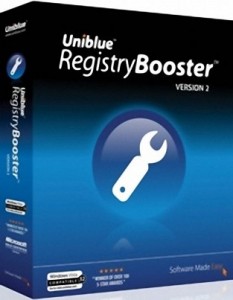
It can also help in disk defragmentation and removal of temporary internet files, cookies and cached system files. By removing unwanted files in the system and redundant entries in registry, it can boost the system performance to very good level. If you move documents from one drive to another, then you should defragment the drive in order to arrange the files continuously for easier access. This can be done with the help of Registry booster software.
Over a period of time when you install and uninstall plenty of applications, the system becomes slow and overall performance is affected due to cluttering of registry with unwanted entries. The Registry booster software can take care of such issues by cleaning the registry and fixing all errors.
Source: http://www.techpluto.com/registry-clean-up/
occupy oakland occupy oakland morgellons disease arik armstead sag awards red carpet torrey pines nhl all star game 2012
No comments:
Post a Comment
Note: Only a member of this blog may post a comment.